Sequoia On My 2015 MacBook Pro
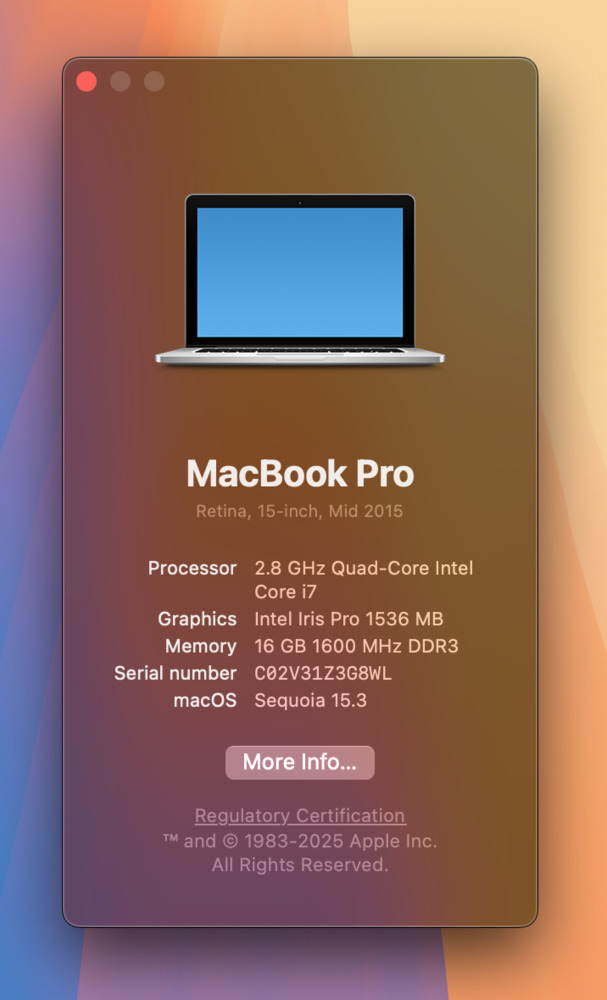
After tackling my battery and cooling problem, I finally decided to install macOS Sequoia. As this is not a supported operation by Apple, I looked to OpenCore Legacy Patcher for their tools and guidance. Luckily for me, people put a lot of time and effort getting things to work smoothly, so the install process was relatively straightforward: Create a bootable USB with patched macOS, install via USB, install bootloader onto main drive post-install, done. What was even better is the fact that you can install in place without any hassle.
As insurance, I made a Time Machine backup on an external SSD. Unfortunately, Time Machine backups are reported broken on the latest versions of macOS with OCLP, but it would allow me to restore a Mojave install in case something went south. Luckily, though, the install went though with no problems and all my files were still present.
Some things I noticed were increased power consumption due to some background processes. Some forums suggested resetting the SMC, so I did. That seemed to help. I am noticing Sequoia uses a bit more power that Mojave. The fans tend to spin up sooner and the system runs a bit hotter overall. Other than that, and some noted broken features due to the lack of Apple Silicon, it's working well. I can install the latest apps without trouble, and the system still feels snappy.
Created: 2025-02-12